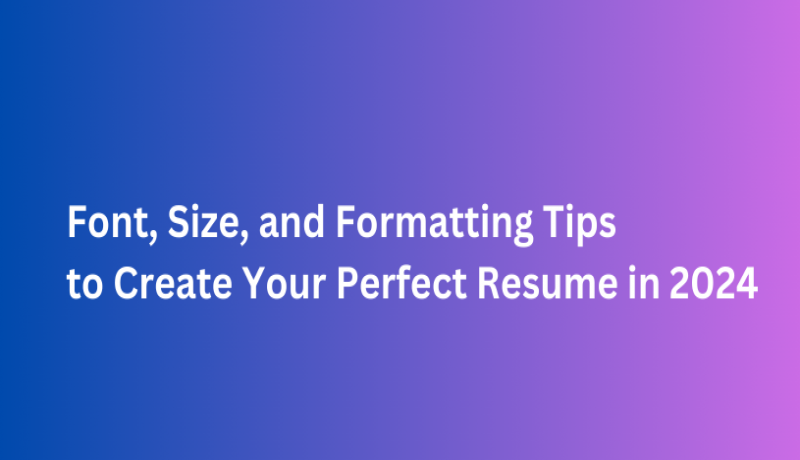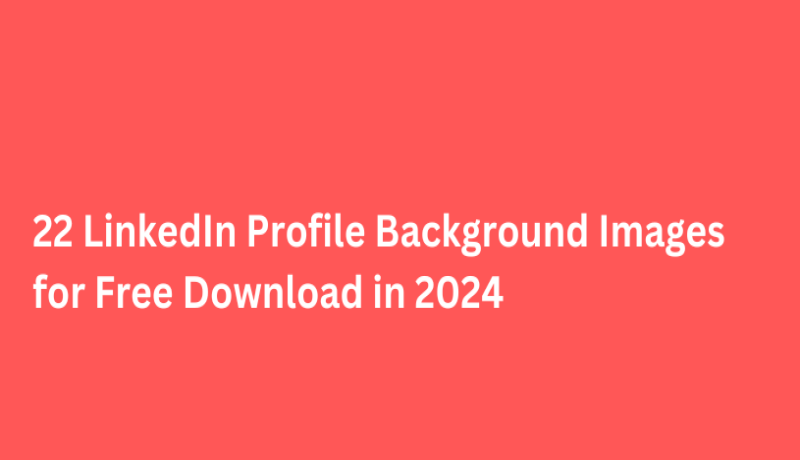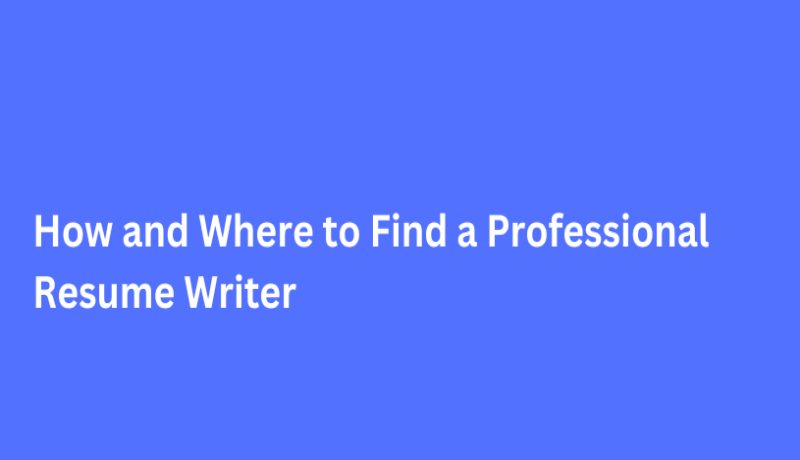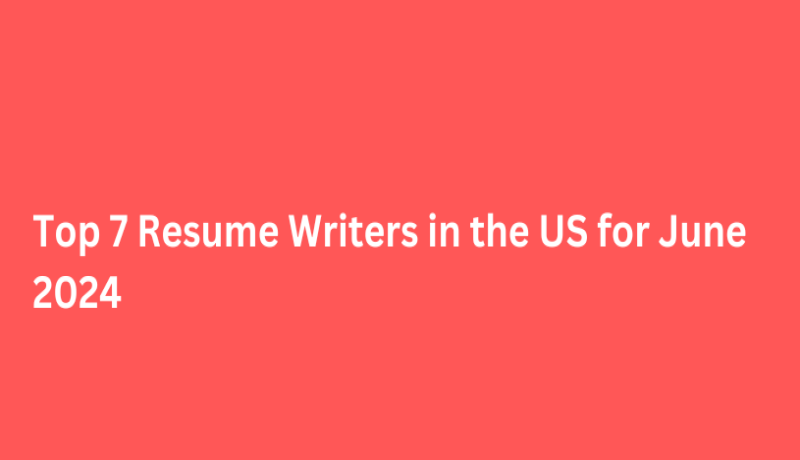Font, Size, and Formatting Tips to Create Your Perfect Resume in 2024
In the competitive world of job hunting, your resume serves as your first impression to potential employers. It's crucial to ensure that every aspect of your resume, including font type, size, and formatting, is optimized to present your skills and experience in the best light possible.
Let's delve into some tips on selecting the best font type, size, and formatting for your resume.
Font Type:
Choosing the right font type can significantly impact the readability and professional appearance of your resume.
Here are some recommended font types:
Arial: Clean, modern, and easy to read, Arial is a popular choice for resumes. Its uniform strokes make it suitable for both print and digital formats.
Calibri: With its subtle rounded edges and excellent readability, Calibri is another favorite among job seekers. It's a default font in many word processing software, ensuring compatibility across platforms.
Times New Roman: A classic serif font, Times New Roman exudes professionalism and is widely accepted in traditional industries such as law and finance. However, it's essential to use it sparingly and in moderation to avoid appearing outdated.
Helvetica: Sleek and versatile, Helvetica is ideal for those in creative fields. Its clean lines and neutral appearance allow the content of your resume to shine.
Georgia: Similar to Times New Roman but with a touch of modernity, Georgia is an excellent choice for those seeking a balance between professionalism and style.
Font Size:
The font size you choose plays a crucial role in ensuring that your resume is easily readable.
Here are some recommendations for font sizes:
Headings: 14-16 points. Your name, section headings, and job titles should be slightly larger to grab attention.
Body Text: 10-12 points. The main content of your resume should be clear and legible without overwhelming the reader.
Bullet Points: 10-12 points. Use a slightly smaller font size than the body text for bullet points to differentiate them while maintaining readability.
Formatting:
In addition to font type and size, proper formatting is essential for creating a polished and professional-looking resume.
Here are some formatting tips:
Consistency: Maintain consistency in font type, size, and formatting throughout your resume to create a cohesive look.
Whitespace: Use ample whitespace to improve readability and make your resume appear less cluttered.
Bullet Points: Use bullet points to list your accomplishments and responsibilities in each job role. This makes it easier for recruiters to scan your resume quickly.
Bold and Italics: Use bold and italics sparingly to emphasize key points such as job titles, company names, and achievements.
Margins: Ensure adequate margins (around 0.5 to 1 inch) on all sides of your resume to prevent text from appearing cramped.
By paying attention to the font type, size, and formatting of your resume, you can create a visually appealing document that effectively highlights your qualifications and experiences.
The goal is to make it easy for recruiters to find the information they need while also showcasing your professionalism and attention to detail. With these tips in mind, you'll be well on your way to crafting a standout resume that gets noticed for all the right reasons.
Career Advice
Why is It Important to be Visible in Your Organization?
Traits to Look for in a Professional Mentor
Why Should Senior Executives Use a Professional Resume Writing Service
17 Evidence-Based Strategies to Achieve Work-Life Balance
Things to Do When You Feel your Career is Stuck
How to Ask for a Promotion In 2024 and Actually Get It
Feeling Burned Out at Work? Here's How to Cope
How to Navigate Office Politics
How to Communicate Effectively with Senior Executives in Your Organization
How to Deal with a Bad Boss and Thrive
Navigating the Maze: Strategies for Thriving in a Toxic Work Environment
How to Maximize Time and Efficiency in a Business Conference
How to Write a LinkedIn InMail Seeking Job Opportunities: With Templates
How to Write a Great LinkedIn Summary in 2024
How Long Does It Take a Startup CEO to Build a Successful Business
What is Application Tracking System (ATS) in Recruitment and How to Create an ATS Friendly Resume
How to Write an Executive Resume
17 Key Points to Avoid in an Executive Resume
15 Executive Resume Mistakes You Should Fix Today
Inevitable Components of an Executive Resume
How to Address Job Gaps in Your Resume
How to Explain Layoff in Your Resume
How to Negotiate Salary When You are Offered a Job
Salary Negotiation for C-Suite Executives
7 reasons Why Recruiters Are Ignoring You Even After Interviews
How to Prepare for a Psychometric Assessment
20 Top Phone Interview Tips to Make a Good Impression
Why do Companies Fire and Hire at the Same Time?
What is Organizational Restructuring and How to Deal with an Organizational Restructuring
How to Deal with Job Insecurity
15 questions to Ask Yourself Before an Executive Panel Interview
Why does the Unemployed Find it Difficult to Land a Job