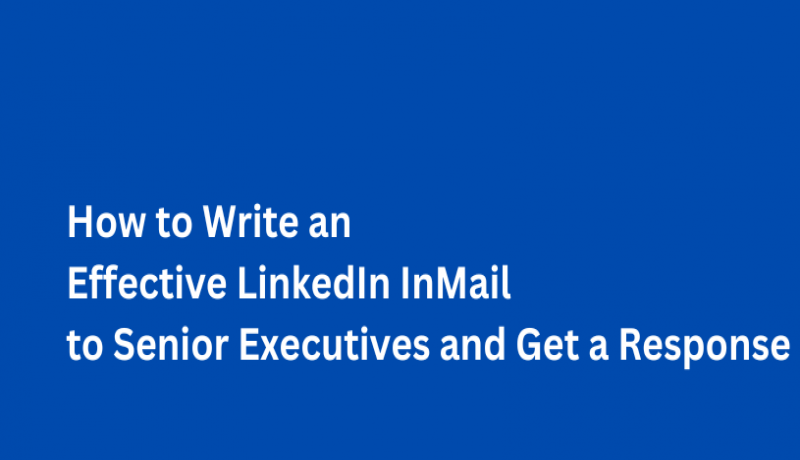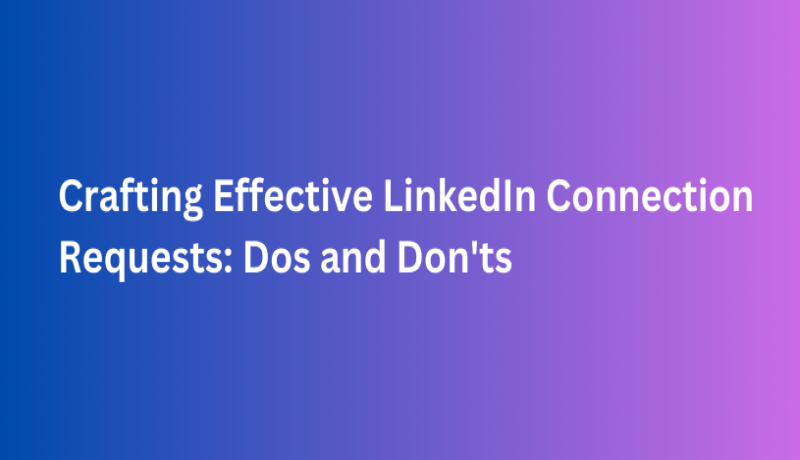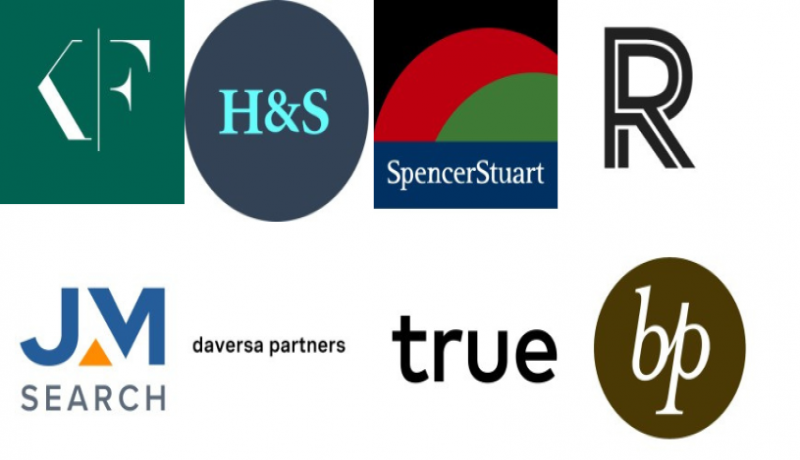How to Write an Effective InMail to Senior Executives and Get a Response
Writing an effective LinkedIn InMail to target senior executive candidates requires a thoughtful and personalized approach.
InMail messages can have up to 200 characters in the required subject line and up to 1900 characters in the body.
According to LinkedIn, simpler and more direct InMail messages produce greater responses.
Here are some tips to help you craft a compelling message:
1. Start with a Strong Subject Line
Make it clear and concise.
Use a subject line that sparks interest or curiosity.
Example: "Exciting Leadership Opportunity - [Your Company Name]"
2. Personalize the Greeting
Use the executive's name and title.
Show that you've done your research.
Example: "Dear [Executive's Name],"
3. Introduce Yourself and Your Company
Briefly explain who you are and your role.
Provide a quick overview of your company.
Example: "I am [Your Name], [Your Position] at [Your Company], a [Brief Description of Your Company]."
4. Express Genuine Interest
Mention specific accomplishments or aspects of the executive's career that caught your attention.
Demonstrate that you've done your homework.
Example: "I was impressed by your leadership at [Previous Company], particularly in [Specific Achievement]."
5. Highlight the Opportunity
Clearly outline the position and why it's a unique opportunity.
Emphasize the impact the executive can make.
Example: "We are currently looking for a dynamic leader to drive [specific initiatives] and believe your expertise aligns perfectly with our goals."
6. Emphasize Mutual Benefits
Explain how the executive's skills align with your company's needs.
Highlight the potential for career growth.
Example: "Your experience in [specific skills] would greatly contribute to our mission, and we believe this role offers a unique chance for you to [mention opportunities for professional growth]."
7. Be Concise and Clear
Keep the message brief and to the point.
Clearly communicate the value proposition.
Example: "In this role, you'll have the opportunity to [key responsibilities], and we believe your leadership can drive [specific outcomes]."
8. Include a Call to Action
Encourage the executive to engage in further conversation.
Example: "I would love to discuss how your skills and experiences align with our vision. Are you available for a brief call next week?"
9. Provide Contact Information
Make it easy for the executive to reach out.
Include your LinkedIn profile or direct contact information.
Example: "Feel free to connect with me on LinkedIn, or you can reach me at [your email address] or [your phone number]."
10. Follow Up
If you don't get a response, follow up politely.
Mention the original message and express continued interest.
Example: "I wanted to follow up on my previous message and reiterate my enthusiasm about the possibility of having you join our team."
Remember, personalization and authenticity are key. Tailor your message to the individual executive and make it clear why their skills and experience are a good fit for the opportunity at your company.
Your Resume Needs an Upgrade!
If you are a senior executive, then your resume probably needs an upgrade. In your journey to the top, you understand the importance of making a strong first impression. Your resume is often your first impression, and it needs to convey your unique value and experience effectively.
Our Executive Resume Writing Service is designed for leaders like you, who are aiming to elevate their careers to new heights. Upgrade with professional experts to industry recognized formats, fonts, text, content and pleasing design.
Whether you're pursuing a new career opportunity, seeking a promotion, or aiming for a more rewarding role, we are here to help you achieve your goals.
Get started - https://executiveresumewriting.c-suitecvsecure.com/